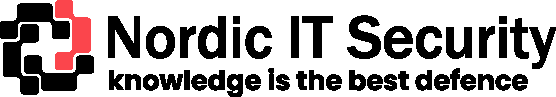Trick or Tracked?
Geo-Targeted Phishing Attack!

Cyber threats can appear in any unique way in the business environment. A geo-targeted phishing attack is a notable illustration of this.
Trick or Tracked? Geo-Targeted Phishing Attack!
Phishing is a social engineering attack frequently employed to obtain user information, such as login credentials and credit card details. It happens when an attacker deceives a victim into opening an instant message, email, or text message by disguising themselves as a reliable source. Next, a dangerous link is tricked into being clicked by the recipient. This can cause malware to be installed on the recipient’s computer, a ransomware assault to lock it down, or the disclosure of private data.
An assault can have disastrous consequences. For people, this includes theft of money or identity and illicit transactions.
Furthermore, phishing is frequently used as part of a broader attack, like an advanced persistent threat (APT) incident, to infiltrate business or governmental networks. In the latter case, staff members are compromised to overcome security barriers, spread malware in a safe setting, or gain access to protected data.
A company that falls victim to such an attack usually suffers significant financial losses and diminishing market share, reputation, and customer trust. Depending on its size, a phishing attempt could become a security issue that a company will find challenging to recover.

How Phishing Works
A message sent via email, social media, or another electronic communication channel is fundamental to a phishing assault.
A phisher might use social networks to gather background data about the victim’s professional and personal history. These sources compile data about the potential victim, including name, occupation, email address, interests, and actions. The phisher can then make a trustworthy phoney message using this information.
Emails that the victim receives frequently seem to be from well-known people or organisations. Attacks are launched via links to rogue websites or malicious attachments. Attackers often create phoney websites that look run by reputable organisations like the victim’s bank, place of employment, or institution. Attackers try to gather sensitive data from these websites, such as payment information or usernames and passwords.
Poor wording and incorrect use of typefaces, logos, and layouts can make certain phishing emails easy to spot. However, many online crooks are getting better at making communications look genuine and utilising expert marketing strategies to assess and enhance the success of their emails.
Why is Phishing Effective?
The simplest cyberattack is also the most deadly and successful one: phishing. This is because it targets the most powerful and most susceptible computer on the planet: the human mind. Phishing does not require a high technological ability, unlike other online risks.
No operating system is protected from phishing, no matter how good its security is, including Windows, iPhones, Macs, and Androids. Since attackers cannot exploit technological flaws, they frequently turn to phishing. Phishers use social engineering rather than trying to take advantage of a technical flaw in the operating system of your device. When you can deceive someone into giving you the key, why waste time trying to break past multiple layers of security? The weakest link in a security system is typically not a bug hidden in computer code but rather a person who neglects to double-check the source of an email.
Types of Phishing Attacks
Email Phishing
The most prevalent form of phishing is email, which has been around since the 1990s. Hackers send these emails to any email address they can find. Typically, the email alerts you to the compromise of your account and requests that you respond promptly by clicking on a link. These attacks are generally simple to identify since emails frequently contain grammatical and typographical problems.
When the language and syntax are more carefully written, it can be challenging to identify some emails as phishing attempts. You can determine whether the source is reliable by scanning the email and the link you’re being sent to for any suspicious language.
How to identify phishing emails
Knowing the typical tactics that phishing emails employ is the easiest approach to prevent being duped by one. Among the most popular methods are:
Asking for personal or sensitive information: A common tactic used by phishing emails is to deceive you into divulging private information like your credit card number or account password. They might accomplish this by requesting that you confirm your account credentials or offering a “secure” link that takes you to a bogus website.
Creating a sense of urgency: By alleging that your account has been compromised or that you must act immediately to prevent a bad outcome, phishing emails frequently attempt to evoke a sense of urgency.
Using spoofed email addresses: Spoofed email addresses that look to be from a reliable source, like your bank or credit card provider, are frequently used in phishing emails. To increase the credibility of their emails, they might also employ the branding and trademarks of a trustworthy company.
Including attachments or links: Phishing emails frequently contain links or attachments that point to websites where your personal information might be stolen. Although they may have the same design as the legitimate website, these websites will have a different URLs.
You should proceed cautiously when responding to emails with any of these components. To see if there have been any announcements concerning phishing attempts, you may visit the website of the business that the email appears to be from. Finally, if you want to confirm the email’s validity, you may contact the company directly.
Spear Phishing
“Spear phishing” refers to phishing that targets particular people or businesses. Gaining personal information about the victim, such as their friends, birthplace, employer, places they frequently visit, and what they recently purchased online, by gathering or purchasing information on them. Over 90% of attacks use this sort of phishing, which is now the most successful.

What are Geo-Targeting Phishing Attacks?
Cyber threats can appear in any unique way in the business environment. A geo-targeted phishing attack is a notable illustration of this. In this assault, a cybercriminal locates the source by tracking a network or device. They can then employ traditional phishing to hack into the network and collect valuable data and information.
By luring you to click on a malicious link via your email address, they can determine the precise location of your company. The most common malicious email attack method involves mass-spamming victims under the guise of tax authorities or postal services. As a result, organisations must constantly improve the security of their data.
How to Prevent Geo-Targeting Phishing
Here are some things your company could do to be one step ahead of these risks and cyberattacks.
Patching Security Applications Regularly
When software applications are regularly upgraded to secure corporate data, this is referred to as a security patch. Patching improves data security and shields a company from cyber-attacks.
Training and Educating Employees
As email phishing is one of the most widespread assaults and can give thieves a ready geo-target, everyone must be alert to cyberattacks. Internal risks can make up a sizable portion of a company’s threats. As a result, the data security management must impart to their team the procedures they should do to ensure their company’s data security.
Organisations may ensure their data is protected from ever-changing threats and vulnerabilities by routinely updating and improving security solutions. One such continuously changing threat is geo-targeting.
Whaling
The word “whaling” is frequently used to describe attacks explicitly targeted at senior executives or other privileged users within corporations. These attacks often contain content needing the victim’s attention, including legal subpoenas or other executive difficulties.
Emails purporting to be from executives but being whaling scams are another popular route for this kind of attack. A typical illustration would be a CEO emailing someone in the finance department and asking for their immediate assistance in moving money. Sometimes lower-level employees are duped into believing the significance of the request and the source of the request outweigh the requirement to confirm the request’s legitimacy, leading to the employee transferring substantial amounts of money to an attacker.
Smishing and Vishing
Smishing is an assault that is carried out over text messaging or short message service (SMS). Delivering a message by SMS to a cell phone with a clickable link or a return phone number is a frequent smishing technique.
Smishing attacks frequently take the form of SMS messages that appear to be from your financial institution. The assailant questions you about your bank account number, SSN, etc. It informs you that your account has been compromised and that you must act immediately. Once the information is obtained, the attacker can access your bank account.
Vishing scams may also involve automated calls posing as from a reliable source and requesting the victim to fill in personal information on their phone’s keypad.
Angler Phishing
These assaults use phoney social media profiles purporting to be from well-known companies. The attacker uses the same profile photo as the existing corporate account and impersonates a legitimate company by using an account name like “@pizzahutcustomercare.”
Attackers profit from customers’ propensity to complain to firms and ask for assistance through social media channels. However, the customer contacts the attacker’s phoney social account rather than the legitimate brand.
Attackers could request personal information from the consumer in response to such a request to recognise the issue and take the proper action. In other instances, the attacker posts a link to a malicious website that appears to be a customer care page.
Search Engine Phishing
Hackers that want to appear first in a search use search engine phishing sometimes referred to as SEO poisoning or SEO Trojans. You are taken to the hacker’s website by clicking on the link that is displayed by the search engine.
When you engage with the website and enter sensitive data, threat actors can use that information to steal your information. Hacker websites can pretend to be any website, but banks, money transfer services, social media platforms, and shopping sites are the most popular targets.
Ways to Protect Your Organisation from Phishing Attacks
Here are some strategies your business might use to reduce phishing attacks danger.
Employee Awareness Training
It is crucial to educate staff members about phishing tactics, how to spot phishing signs, and how to alert security teams to suspect activity.
Similarly, businesses can urge staff to check for trust badges or stickers from reputable antivirus or cyber security firms before interacting with a website. This demonstrates that the website takes security seriously and indicates that it is neither harmful nor phoney.
Deploy Email Security Solutions
Modern email filtering technologies can defend against malware and other malicious payloads in email communications. Solutions can identify emails that include spam, attachments, harmful URLs, and language that can indicate a phishing assault.
Email security solutions use sandboxing technology to “detonate” emails to see if they include dangerous code and automatically block and quarantine problematic emails.
Make Use of Endpoint Monitoring and Protection
Many new endpoints have been introduced due to the growing usage of cloud services and personal devices in the office, many of which may need to be more secure. Security teams must anticipate endpoint assaults on some endpoints. Monitoring endpoints for security risks and implementing quick cleanup and response on compromised devices are crucial.
Conduct Phishing Attack Tests
Security teams may assess the success of security awareness training initiatives using simulated phishing attack testing, and end users can better understand assaults. Even if your staff members are adept at spotting fraudulent messages, they should undergo frequent training that simulates phishing attempts. Cyber attack simulations must change as the threat landscape does as well.
Limit Access to High-Value Systems and Data
Many phishing techniques aim to deceive human users, and privileged user accounts are popular targets for cybercriminals. Access control measures can assist in preventing the leakage of sensitive data. Utilise the least privilege principle and only grant access to users who genuinely need it.