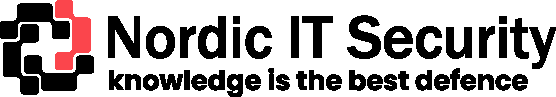We Have Intruders! How do we Protect Ourselves?
Protect from digital intruders and cybercrime. Putting your company online might be advantageous, but it also raises the possibility of security attacks. To help shield your company from cyber dangers, follow our recommendations.
Smaller businesses and their customers’ data are seriously threatened by cybercrime, yet many need more time and money to tighten their cybersecurity. Their digital systems are, therefore, open to assault, frequently with disastrous results.
We’ll look at how prevalent cybercrime is and what organisations can do to prevent data breaches and respond to assaults.

What Is Digital Security?
Digital security is, in essence, securing your computer, mobile device, tablet, and other Internet-connected devices from intrusions such as hacking, phishing, and other threats. There are many techniques to safeguard your online identity, including VPNs, password managers, and identity monitoring programmes. You might also employ digital security to prevent businesses from using and selling your personal information. Let’s first discuss the current threats in more detail.
What do cybercriminals target and how to protect from digital intruders and cybercrime?
When they attack, cybercriminals usually target these five value assets:
Commercial data: Trade secrets, business takeovers, and R&D initiatives are examples of commercial data. Firms can sell this data for millions of dollars on the open market to give themselves a competitive edge. Cyber-industrial espionage is similar to the theft of commercial data.
Customer databases: The market for people’s financial and personal information is enormous. Even more concerning: Information about people’s medical conditions can be valuable.
Customer payment details: Data on credit and debit cards might be profitable. Cybercriminals can still demand millions of dollars and quickly transfer money abroad, even though banks use artificial intelligence and machine learning to detect strange payment patterns.
Money in the bank: The money in bank accounts cannot be accessed due to security measures like dual-factor authentication. However, thieves can still get this money using social engineering techniques and other strategies.
Company identity: At the level of government agencies, cybercriminals alter firm contact and decision-maker information. They can then create trading accounts with merchants and banks to obtain loans. This kind of fraud has long harmed consumers, and the number of companies falling for it is rapidly increases.
How do cybercriminals conduct attacks?
Cybercriminals pull off attacks in three primary ways:
Technological manipulation: Data on unsecured computer systems and cloud networks is accessible to hackers.
Employee manipulation: Social engineering, which involves manipulating employees, uses common decision-making shortcuts. For instance, if the “boss” writes you and requests that you send them money, you are unlikely to check their identity because you don’t consider the circumstances dangerous.
Insider theft: You risk losing a sizable portion of your business to your rival if one of your employees joins a new company using your client database.
Common Cybersecurity Threats
Security is a crucial component of any business. It’s simple to become lax about security precautions as time goes on. The value of adequate network security is not apparent until your business is attacked. What security risks does your business now face? Some of the most common risks include:
Data diddling: Falsifying numbers is a form of fraud called “data dithering.” Data tampering is a typical restaurant scam, but it can also happen to other businesses. Say, for instance, that you enter into your inventory management software that your restaurant has received 12 crates of wine. But an untrustworthy employee alters that from 12 to 10, steals and sells two wine boxes, and keeps the proceeds.
Distributed Denial of Service (DDoS) attacks: In a DDoS assault, fraudsters flood your websites, internet connections, and computer networks with millions of access requests, overloading them to the point where they crash. To end the attacks, businesses frequently have to pay “release fees”.
Cyber extortion: Hackers gain access to sensitive or essential business information, like data from a law office or medical facility, in cyber extortion assaults. If you don’t pay the ransom, they threaten to sell the material to a rival or post it online.
Identity theft: Identity theft can potentially affect businesses. Because they take out greater loans and it is simpler to change their ID information, they make even more valuable targets than people.
Malware: Hackers can change or command computer behaviour via malware. Malware can frequently harm a computer, just like when cryptocurrency is mined. Malware can also collect keystrokes to provide information to hackers attempting to crack passwords and gain access to larger computer networks.
Password attacks: There are numerous password assault types, such as brute-force attacks, in which cybercriminals swiftly enter millions of passwords to strike it lucky. Another sophisticated attack involves picking a victim and checking their social media behaviour to gather password hints.
Phishing: Phishing emails (or texts) pose as trustworthy businesses like the banks and stores you frequently do business with. They’re luring you to their website or platform to defraud you of money or personal data. They can ask you to log in and claim a problem with your account.
Software vulnerability exploitation: By taking advantage of security flaws in programmes and apps, cybercriminal gangs find ways to break into and seize control of computer networks.
IoT (Internet of Things) breaches: To guard against attacks on servers and terminals, businesses frequently deploy cutting-edge technologies. But insecure IoT devices like security cameras often allow hackers to enter the system quickly.
Common IoT attacks. Protect from digital intruders and cybercrime.
Below is a list of some of the most frequent IoT attacks:
Physical tampering: Hackers can easily access the devices’ physical location and take their data. By gaining access to the device’s ports and internal circuits, they can also put malware on it or breach into the network.
Eavesdropping: A server and an IoT device may have a shoddy connection that the attacker can exploit. They can obtain private information by intercepting network traffic. The hacker can listen in on your talks using an eavesdropping attack and the information from the IoT device’s microphone and camera.
Brute-force password attacks: Cybercriminals can access your system by attempting various word combinations to guess the password. IoT devices have the easiest passwords to guess since they are designed without security considerations.
Privilege escalation: Attackers can access an IoT device by taking advantage of flaws, such as operating system errors, bugs in the device, or vulnerabilities that haven’t been fixed. By further exploiting weaknesses, they can get into the system, climb the administrative ladder, and get information that will be useful to them.
DDoS: Botnets and zombieized IoT devices have made DDoS attacks simpler. It occurs when heavy traffic makes a device inaccessible to the user.
Man-in-the-middle attack: Cybercriminals have access to the sensitive data sent from the device to the server by taking advantage of insecure networks. The attacker can alter these packets to obstruct communication.
Malicious code injection: An error in input validation can be used by cybercriminals to insert malicious code there. The programme may undergo undesirable alterations if the application runs the code.
How to prevent IoT attacks?
IoT devices are made to carry out fundamental administrative functions. The company installing and integrating these devices into their networks should exercise extreme caution regarding their security. To ensure device security, the steps listed below can be taken:
- For all IoT devices, use strong passwords. Change and update them frequently.
- Configure the users and grant access to only those who are necessary.
- To prevent any illegal access, enable two-factor authentication.
- Regularly back up your data to a backup device.
- Between the server and the IoT devices, encrypt the data.
- To prevent any unwanted access, put the gadget in a secure area. We shouldn’t let it go unattended.
- To preserve data confidentiality, provide users only the necessary device and data access.
- Update your operating system, software, and other components frequently to prevent hackers from finding a weakness in your equipment.
- Schedule routine security audits to find any potential security gaps that could be exploited.
- Configure and identify each device, along with any users who are logged in. This guarantees that the data is tracked and reduces unnecessary transmission.
- If any device is hacked, businesses should have recovery methods and policies that can be applied immediately.
What is the Internet of Bodies?
Significant technological advances have been occurring in the healthcare sector recently. Several of these changes include:
- The introduction of AI to boost the effectiveness of diagnostic procedures.
- The use of augmented reality software to help surgeons during surgery.
- The explosion of IoT devices that are becoming more prevalent.
The Internet of Bodies is essential to this list.
IoB can be thought of as an ecosystem of online-connected devices. By establishing standardised communication protocols amongst various IoT smart devices, IoB builds on the Web of Things concept to improve the interoperability and connectivity of smart devices. IoB devices can be implanted, consumed, or worn. At the heart of precision medicine in healthcare, they collect critical data. This makes it possible to provide the proper care for the individual’s needs.
The IoB is a potent sales and marketing tool that offers businesses and customers fantastic opportunities. The IoB will likely alter how companies conduct their operations and find new clients, but its full scope is still unknown. The IoB has undeniable potential, but there are ethical and data privacy issues to tackle.
Businesses can better grasp how to utilise the power of IoB and gain competitive benefits by working with a technology-managed services provider.
Knowing how to safeguard your business is essential in light of the numerous security dangers.

Ways To Protect Yourself From Cyberattacks
A cyberattack or crime is fundamentally a breach of online safety and security. Customers’ names, addresses, social security numbers, dates of birth, and credit card information will all be accessible to hackers. This does not imply that a successful assault on your company is unavoidable. However, you can take several easy, affordable, and quick steps to defend your company against online threats.
Implement employee training
The reason for almost 95% of cybersecurity breaches is human mistakes. Even if you implement the most cutting-edge cybersecurity solutions for your company, it could still result in significant risks if your staff is not actively trained in good security procedures.
Because of this, it is vital to train staff members to identify the warning signals of potential cybercrimes actively. At the same time, you should provide a procedure for staff to report any attack indications.
You can require employees to update their passwords every two weeks, perform rigorous verification every time a new device is used to sign in, and add two-factor authentication for employee logins.
More importantly, you shouldn’t only educate your staff once about cybercrime. Cybersecurity training should be done regularly to stay up with all the new cybercrime trends and ensure personnel are always informed of the latest security vulnerabilities.
Create a system security plan
A system security plan (SSP) lists all the security procedures used to protect your data. The SSP identifies a system’s hardware, software, security measures, training programmes, and incident-response strategies. This document contains information on how to restrict access to authorised users, ensure staff members adopt secure behaviours, and react in the event of a security breach. Additionally, it stops things from slipping when schedules grow hectic. You can save funds by keeping things in-house if your IT staff is competent; otherwise, engaging a consultant is preferable. Due to a poorly constructed SSP, you might pay more in the long run.
Keep software updated
Sadly, many zero days are discovered after the product has been used by a sizable user base, despite the developer’s best efforts to produce secure software and extensive evaluations by the security teams.
Companies frequently offer updates to patch these vulnerabilities because they are well aware of this reality. Despite how bothersome they may be, such upgrades are necessary. They aid in stopping threats that could otherwise fly under the radar of your computer’s antivirus software.
Enforce secure password policies
Passwords must be permanently changed and should never be recycled. Hackers can quickly decipher passwords that are too simple. An eight-character password-cracking expert revealed a tool in 2012 that could circumvent any password of that length. Because of this, every password should be longer than eight characters, and the more complex, the better.
Data Back-up
One of the most cost-effective ways to guarantee that data is recovered during a computer malfunction or cyber disaster is through data backups. Data backups should be regularly examined to ensure they are functional and recoverable. The agency recommended adopting various backup options, including daily incremental backups to cloud storage and a portable device and end-of-week, quarterly, and annual server backups, to ensure data protection.
The organisation suggested keeping portable devices separate and offsite to minimise theft and other physical harm and not plugging them into computers to avoid infection. Cloud storage should use robust encryption and multi-factor authentication to ensure data security.
Implement security policies
Businesses should have explicit cybersecurity policies informing staff members on appropriate behaviour while sharing data, using computers and other devices, and visiting websites. A security policy, also known as an information security policy or an IT security policy, is a written statement of the guidelines, standards, and general strategy that a company uses to protect the privacy, integrity, and accessibility of its data. There are many distinct security policies, ranging from high-level frameworks that outline an enterprise’s overall security objectives and guiding principles to documents addressing more specialised issues like remote access or Wi-Fi use.
Standard operating procedures and other types of documentation, such as a security policy, are typically used together. Together, these documents aid the business in achieving its security objectives. The other documents help provide structure around the practice, with the policy defining the overarching strategy and security position. A security policy can be thought of as giving the “what” and “why,” while the “how” is addressed by processes, standards, and guidelines.