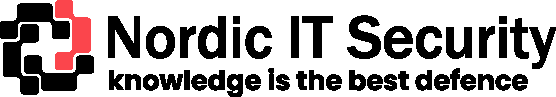Mobile Device Security Best Practices
Protect your mobile devices with these best practices. Learn how to enhance mobile device security and keep your data safe.
Mobile Device Security Best Practices
Mobile devices have become an integral part of our personal and professional lives. From smartphones to tablets, these devices offer convenience, flexibility, and connectivity. However, with increased reliance on mobile devices comes the need for robust security measures to protect our sensitive information and ensure the integrity of our digital interactions. This is where mobile device security best practices come into play.
Mobile device security refers to the strategies and practices to safeguard mobile devices from threats, such as unauthorised access, data breaches, malware, and other cyber attacks. Implementing effective security measures is crucial to prevent unauthorised access to personal and corporate data, protect privacy, and maintain information confidentiality, integrity, and availability.
This blog post will explore a comprehensive set of mobile device security best practices to help individuals and organisations establish a strong security posture. By following these best practices, you can enhance the security of your mobile devices and mitigate potential risks.
We will delve into various aspects of mobile device security, including password protection and robust authentication methods, the importance of keeping mobile operating systems up to date with patches and updates, securing network connections, encrypting data on mobile devices, and practising secure app development and usage. Additionally, we will discuss the significance of user education and security awareness, physical security measures for mobile devices, and the role of mobile device management solutions in enforcing security policies.
By adopting these best practices, you can minimise the vulnerabilities and threats associated with mobile devices, protect sensitive data, and ensure a safe and secure mobile computing environment. Whether you are an individual user or an organisation managing a fleet of mobile devices, this blog post will provide valuable insights and actionable recommendations to enhance your mobile device security posture. Let’s dive into mobile device security and empower ourselves with the knowledge and tools to protect our digital lives.
Importance of Mobile Device Security
Mobile device security plays a pivotal role in today’s digital landscape. With the widespread use of smartphones, tablets, and other mobile devices, it is crucial to understand the importance of protecting these devices and their data. Mobile device security encompasses various practices and measures to safeguard these devices from threats and vulnerabilities.
One of the key reasons why mobile device security is important is the sheer amount of sensitive information that these devices hold. Mobile devices store a wealth of private and confidential data, from personal emails and messages to banking details, social media accounts, and work-related documents. Ensuring the security of this data is vital to prevent unauthorised access, data breaches, and identity theft.
Another critical aspect is the growing sophistication of cyber threats targeting mobile devices. Hackers and cybercriminals continuously exploit vulnerabilities in mobile operating systems, apps, and networks to gain unauthorised access to sensitive data or compromise the device’s functionality. By implementing robust mobile device security practices, users can significantly reduce the risk of falling victim to such attacks.
Furthermore, mobile devices are highly susceptible to loss or theft due to their portable nature. A lost or stolen device can result in unauthorised access to personal or corporate data, leading to severe consequences such as financial loss, reputational damage, or legal implications. Proper mobile device security measures, such as remote wipe capabilities, encryption, and strong authentication, can help mitigate these risks.
Understanding Mobile Device Threats
Mobile devices face various threats, including malware infections, data breaches, phishing attacks, and device theft or loss. Malware, such as viruses, spyware, and ransomware, can compromise the device’s functionality and access sensitive information. Phishing attacks often carried out through malicious emails or fake websites, attempt to trick users into revealing personal or financial information. Device theft or loss can result in unauthorised access to data, putting individuals and organisations at risk.
Another common threat is unsecured Wi-Fi networks. Connecting to public or untrusted Wi-Fi networks can expose mobile devices to potential eavesdropping and data interception by cyber criminals. Additionally, outdated operating systems and applications can have security vulnerabilities that hackers exploit to access devices.
To mitigate these threats, mobile device security best practices are essential. These include keeping devices and applications updated with the latest security patches, using strong passwords or biometric authentication, being cautious when downloading apps or clicking links, and using reputable security software. Regularly backing up data and enabling remote wipe capabilities can also help protect sensitive information in case of loss or theft.
Password Protection and Strong Authentication
One of the fundamental aspects of mobile device security is ensuring strong password protection and implementing robust authentication mechanisms. Passwords are the first defence against unauthorised access to mobile devices and their sensitive information. Therefore, following best practices for password protection to enhance mobile device security is crucial.
Firstly, creating strong and unique passwords is essential. A strong password should be complex, combining uppercase and lowercase letters, numbers, and special characters. It is advisable to avoid using easily guessable information, such as birthdays or common words, as part of the password. Additionally, regularly updating passwords and refraining from using the same password across multiple accounts can help prevent unauthorised access in case of a data breach.
Furthermore, leveraging additional authentication measures can significantly enhance mobile device security. Two-factor authentication (2FA) or multi-factor authentication (MFA) provides an extra layer of protection by requiring users to provide additional proof of identity beyond just a password. This includes biometric authentication methods like fingerprint, facial recognition, authentication apps, or hardware tokens.
Implementing biometric authentication is becoming increasingly common on mobile devices. Biometric identifiers, such as fingerprints or facial scans, offer a convenient and secure way to authenticate device users. Using unique biological characteristics, biometric authentication adds a layer of protection against unauthorised access.
Mobile Operating System Updates and Patches
Mobile operating system updates and patches play a crucial role in maintaining the security of mobile devices. Keeping the operating system updated with the latest updates and patches is an essential best practice in mobile device security.
Mobile operating system updates often include critical security patches that address vulnerabilities and weaknesses that attackers could exploit. These updates improve the overall performance and functionality of the device and enhance its security. By regularly installing updates, users ensure that their devices have the latest security fixes and protection against emerging threats.
Mobile operating system updates offer new security features and enhancements that further strengthen the device’s security posture. These features may include improved encryption, more robust authentication mechanisms, or enhanced privacy settings. Users can benefit from these advancements by staying updated and better protecting their sensitive information.
It is important to note that the operating system and the installed applications should be updated. App updates often include security patches and bug fixes that address known vulnerabilities. Neglecting app updates can leave devices exposed to potential attacks.
App Security and Permissions
App security and permissions are crucial considerations regarding mobile device security. With the increasing number of apps available for download, it is essential to be mindful of the security practices of the apps we install on our mobile devices.
One key aspect of app security is only downloading apps from trusted sources, such as official app stores. These platforms have mechanisms to verify the authenticity and safety of the apps available for download. Sideloading apps from unknown sources can introduce security risks as they may contain malware or other malicious elements.
Another vital aspect is reviewing the permissions requested by an app during installation. Permissions allow apps to access certain features or data on the device. It is crucial to carefully review these permissions and consider whether they align with the app’s intended functionality. Granting unnecessary permissions could compromise the security and privacy of the device.
Regularly updating installed apps is also a best practice in mobile device security. App updates often include security patches that address vulnerabilities and improve the overall safety of the app. Keeping apps up to date ensures that any known security issues are resolved, reducing the risk of exploitation.
Additionally, it is recommended to regularly review the list of installed apps and uninstall any that are no longer needed or used. Unnecessary apps increase the device’s attack surface and can introduce security vulnerabilities.
Secure Network Connections for Mobile Devices
Secure network connections are crucial for maintaining the overall security of mobile devices. Whether using Wi-Fi or mobile data, it is essential to protect the network connections to minimise the risk of data breaches or unauthorised access.
One of the critical practices in securing network connections for mobile devices is to connect to trusted and encrypted networks. Avoid connecting to public or unsecured Wi-Fi networks that do not require a password or do not have encryption enabled. Attackers can easily exploit unsecured networks to intercept sensitive information or launch man-in-the-middle attacks.
When connecting to Wi-Fi networks, it is recommended to use virtual private network (VPN) services. VPNs create an encrypted tunnel between the device and the web, providing an additional layer of security. This helps protect data transmitted over the network from being intercepted or accessed by unauthorised parties.
Another important aspect is to disable automatic Wi-Fi connection and Bluetooth when not in use. Doing so reduces the risk of the device automatically connecting to unknown or unsecured networks or being discoverable to nearby devices.
In addition to securing Wi-Fi connections, mobile data connections should also be protected. Ensure that a reputable and trusted service provider provides the mobile data network. Regularly check for software updates from the service provider to ensure that security vulnerabilities are addressed.